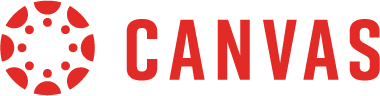
If you have a JMU eID, please enter it above. If you do not have a JMU eID, please click here to use another account.
Still having trouble? Visit Library Tech Support for help with Canvas.
-
Protect Your Privacy!
Be sure to log out of this system by completely closing your web browser when finished. If you do not, someone else could use your web browser to login as you.- Windows users: Close all web browser windows.
- Mac users: Quit your web browser
